First things first, welcome to Warface: Clutch. You are just a few steps away from jumping into action, so without further ado let's walk through them.
-
You are going to need the MGLauncher to install the game.
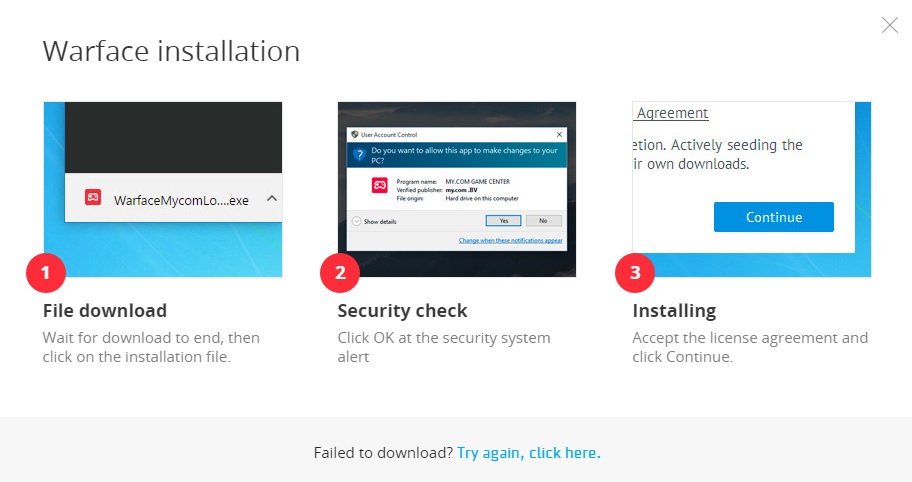
-
The launcher will let you choose the game installation folder and will ask to read the License Agreement.
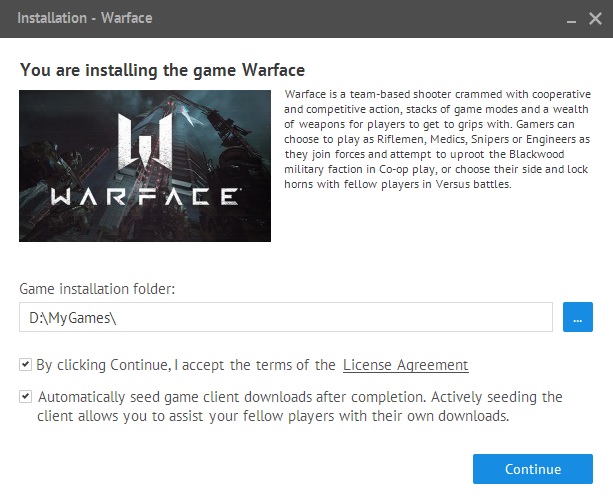
-
The game installation will begin automatically after the necessary components are downloaded.
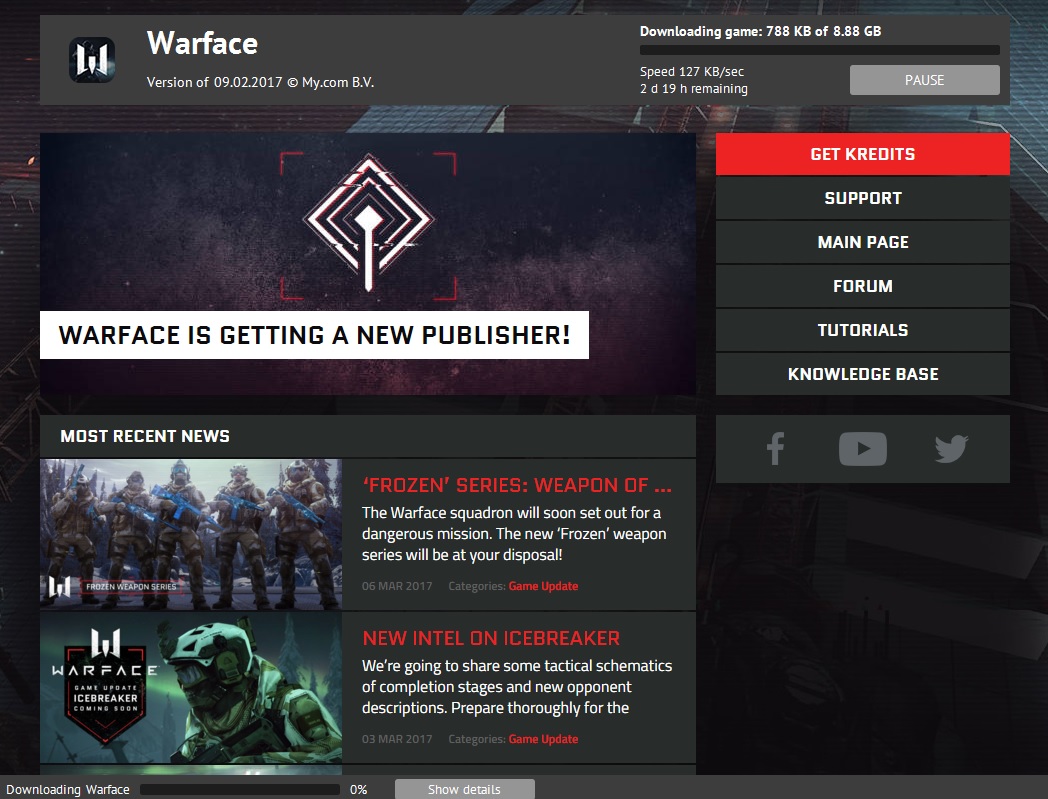
-
Meanwhile, in the top right corner of the launcher you will either see the e-mail address you've logged in with, or a button to open the 'Log in' prompt.
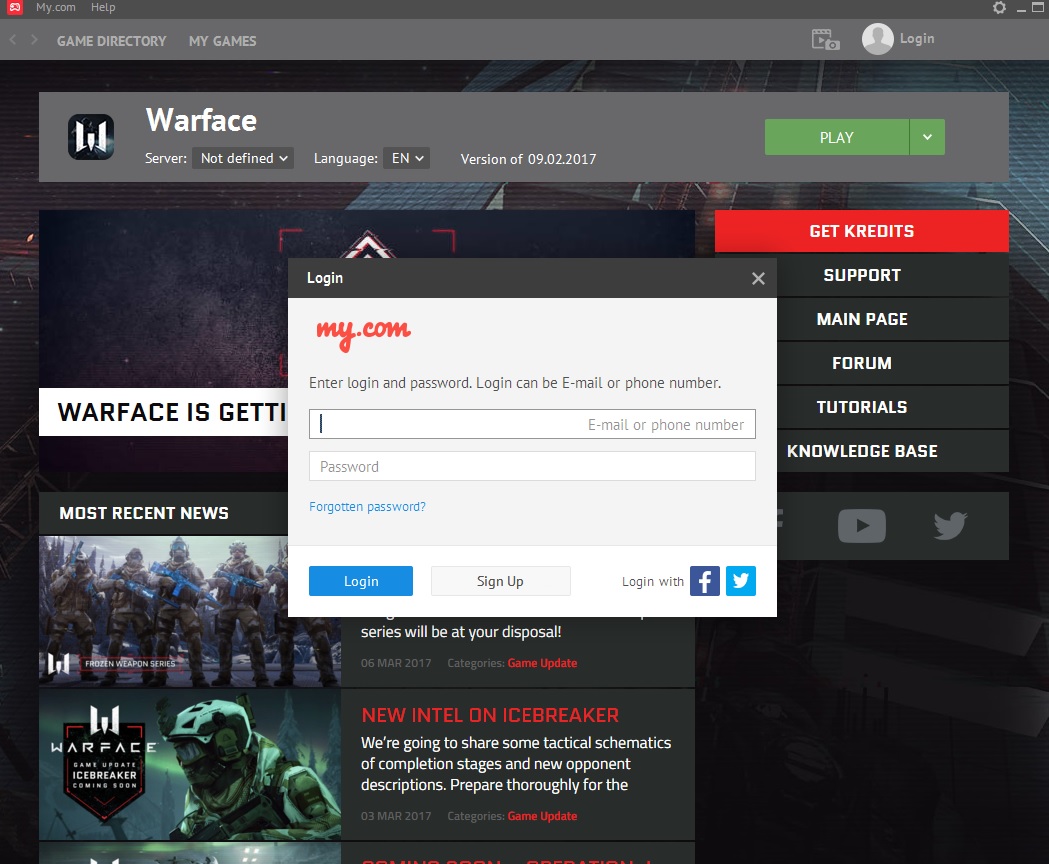
-
When your download is complete, you will be able to start the game.
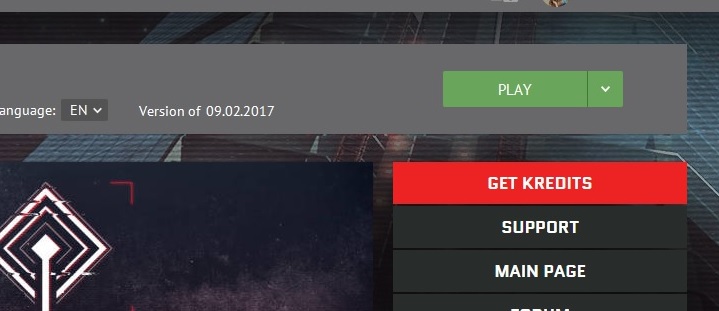
-
Almost there! Just select your preferred server.
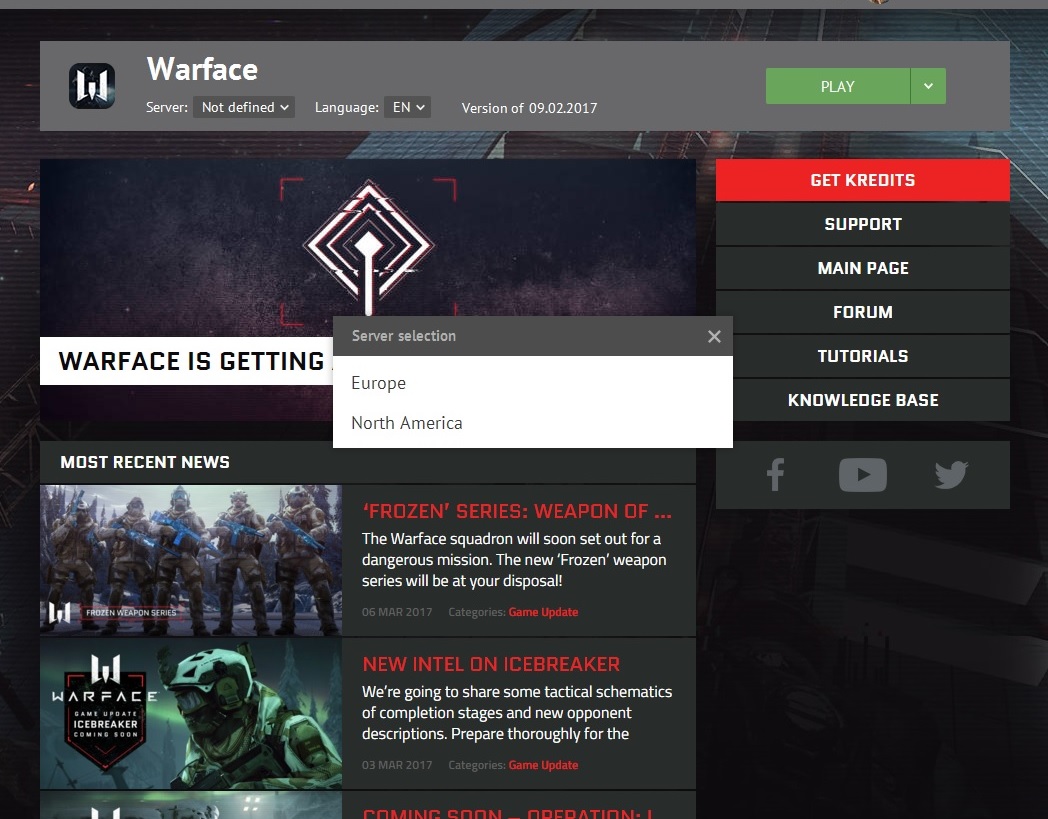
-
Choose your appearance and keep in mind that this cannot be changed later.

Here you are, locked and loaded -- pick a role and you're good to go.